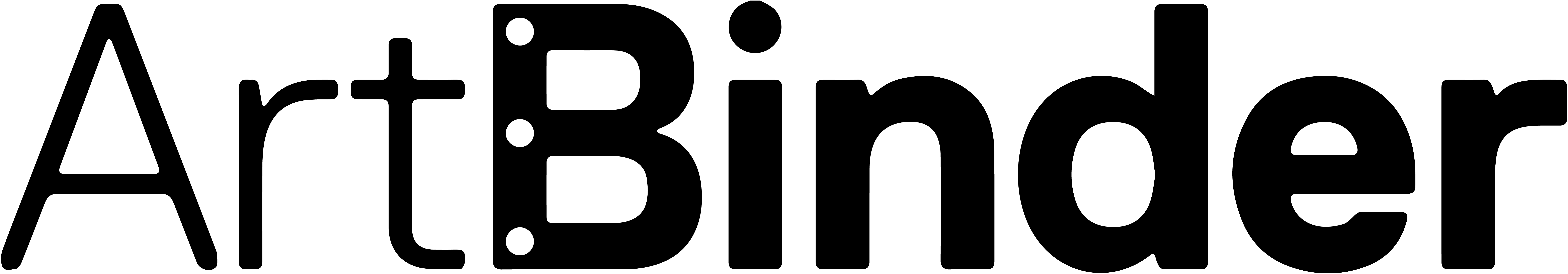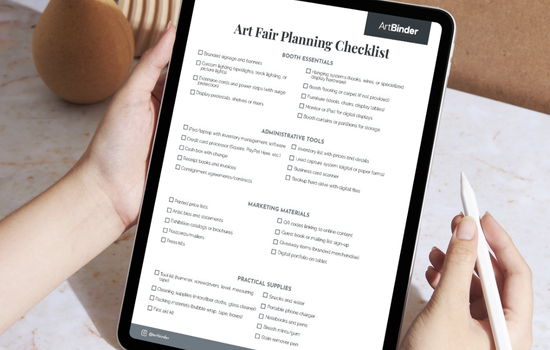The Ultimate Art Fair Checklist: How Galleries Can Prepare for Success
Art fairs are a cornerstone of the art world, offering galleries unparalleled opportunities for networking, sales, and exposure but let’s be honest—preparing for an art fair can feel overwhelming. Between curating the right pieces, designing a booth that stands out, and managing the countless logistical details, there’s a lot to juggle. From coordinating shipping and insurance to staff logistics and creating sales packets, the to-do list can seem endless. And that’s before you even step foot in the fair itself. Without a clear plan, it’s easy to feel scattered or miss critical steps that could impact your success. That’s where a solid checklist comes in.
This guide is designed to help you navigate the entire process, from pre-fair planning to post-fair follow-up. Think of it as your go-to resource for turning the chaos of preparation into a streamlined, manageable process. Let’s dive in.
Essential Steps for Preparing for an Art Fair
Define Your Goals
Before you start packing or planning, take a moment to define what success looks like for your gallery at this fair. Are you aiming for a specific sales target? Hoping to build new relationships with clients? Or is this more about increasing brand visibility and introducing your artists to a new audience? Having clear goals will guide every decision you make, from which pieces to bring to how you design your booth.
For example, if your primary goal is sales, you might focus on bringing high-demand pieces with a range of price points to appeal to different buyers. If networking is your priority, you might prioritize works that spark conversation or represent emerging artists who are gaining attention. Whatever your goals, write them down and refer back to them throughout the planning process to stay on track.
Select the Right Art Fair
Not all art fairs are created equal. Research is key. Look for fairs that align with your gallery’s niche, audience, and goals. Consider factors like location, attendee demographics, and the fair’s reputation. If you’re a contemporary art gallery, for example, a fair focused on design might not be the best fit.
Take the time to visit fairs or talk to other gallerists who’ve participated to get a sense of the vibe and opportunities. Ask questions like: Who typically attends this fair? What kind of sales do other galleries make? Is the fair well-organized and supportive of its exhibitors? Choosing the right fair can make all the difference in achieving your goals.
Plan Your Booth Design
Your booth is your gallery’s home for the duration of the fair, so it needs to make an impact. Start by considering the layout—how will you arrange the artwork to create a cohesive and inviting space? Think about flow and accessibility; you want visitors to feel comfortable moving through the booth and engaging with the work.
Lighting is equally important. Well-placed spotlights can highlight your pieces and draw visitors in, while poor lighting can make even the most stunning artwork fall flat. If you’re not confident in your design skills, consider hiring a professional booth designer. They can help you create a space that reflects your gallery’s brand while maximizing functionality.
Curate Your Artwork
Choosing which pieces to bring is one of the most critical steps. Select works that align with the fair’s guidelines. Aim for a mix of sizes, mediums, and price points to appeal to a range of buyers. Don’t forget to include a few standout pieces that can serve as conversation starters.
And remember, less is often more—overcrowding your booth can overwhelm visitors. Focus on creating a curated selection that tells a story or highlights a specific theme. This approach not only makes your booth more visually appealing but also helps visitors connect with the work on a deeper level.
Create Sales Packets
Your artwork might speak for itself, but you’ll still need tools to support your sales efforts. Business cards, brochures, and price lists are essential. Consider creating a digital portfolio or an Online Viewing Room that visitors can browse on an iPad. This can be especially helpful for showcasing additional works that didn’t make it into the booth.
And don’t underestimate the power of pre-fair promotion. Use social media and email campaigns to let your audience know you’ll be at the fair and what they can expect to see. Share sneak peeks of the artwork you’re bringing, highlight your booth number, and encourage followers to stop by.
Shipping and Logistics
Transporting artwork to and from the fair is a logistical challenge, but careful planning can make it manageable. Start by researching shipping companies that specialize in art transportation. Make sure your pieces are properly packed and insured.
Check the fair’s regulations for setup and breakdown—some fairs have strict timelines, and you don’t want to be caught off guard. Create a detailed schedule for when your artwork needs to arrive, when setup begins, and when breakdown must be completed. Having a clear plan will help you avoid last-minute stress.
Must-Have Checklist Items When Preparing for an Art Fair
Booth Essentials
Your booth setup can make or break your fair experience. Here’s what you’ll need:
-
-
- Lighting equipment: Spotlights, extension cords, and power strips are must-haves.
- Display tools: Pedestals, hooks, shelves, and other display items to showcase your artwork effectively.
- Signage: Clear, wall labels with your gallery name, artist bios, and pricing information.
-
Administrative Tools
Running a booth requires more than just art—you’ll need tools to manage sales and leads:
-
-
- iPad or laptop: For processing sales, managing inventory, and capturing leads.
- Payment processing tools: A card reader and a digital point of sale system are essential for smooth transactions.
- Lead capture system: Whether it’s a digital form or a physical sign-up sheet, make sure you have a way to collect contact information from interested visitors.
-
Additional Artist Materials
In addition to your pre-fair promotion, you’ll want materials on hand to share with fair attendees:
-
-
- Printed catalogs, flyers, and business cards: These are tangible takeaways that can keep your gallery top of mind.
- QR codes: Link to the pricing sheet or online viewing room for easy access to more information.
-
Practical Supplies
Don’t forget the little things that can make your days at the fair more comfortable:
-
-
- Tool kit: Screwdrivers, a hammer, tape, and other tools for last-minute adjustments.
- Cleaning supplies: Glass cleaner and microfiber cloths to keep your booth looking pristine.
- Snacks and water: Fair days are long, and you’ll need to stay fueled and hydrated.
-
On-Site Strategies for Art Fair Success
Booth Setup
Arrive early to set up your booth and troubleshoot any issues. Test your lighting to ensure your artwork is displayed in the best possible light. Double-check that all pieces are securely hung or displayed—you don’t want any accidents during the fair.
Staff Logistics
Your team is an extension of your gallery, so make sure they’re prepared. Brief them on sales strategies, key details about the artwork, and the artists represented. Assign specific roles, such as handling sales, networking, or managing logistics, to ensure everything runs smoothly.
Networking Plan
Art fairs are as much about connections as they are about sales. Identify key collectors, curators, and press you want to connect with, and schedule meetings or events during the fair. Don’t be afraid to step out of your booth and explore the fair yourself—you never know who you might meet.
Post-Art Fair Follow-Up: Completing Your Art Fair Preparation
Evaluate Your Success
Once the fair is over, take the time to review how it went. Did you meet your sales targets? How many leads did you collect? What feedback did you receive from visitors? Use this information to assess what worked and what didn’t, so you can improve your approach for future fairs.
Follow Up with Leads
The work doesn’t end when the fair does. Follow up with the leads you collected—send thank-you emails, share additional artwork, or invite them to visit your gallery. Building these relationships can lead to long-term connections and sales.
Update Your Marketing Strategy
Use photos and experiences from the fair to keep the momentum going. Share highlights on social media, send out a newsletter, or update your website. Incorporate any lessons learned into your marketing strategy for future fairs.
Your Roadmap to Art Fair Success Starts Here
Yes, art fair preparation is a major undertaking, but with the right planning and tools, it can be a rewarding experience for your gallery. By defining your goals, curating your artwork, and bringing the right supplies, you’ll set yourself up for success. And don’t forget the importance of follow-up—those connections you make at the fair can lead to lasting relationships and opportunities.
Don’t forget to use this checklist as your guide, and you’ll be well on your way to making your next art fair a standout event for your gallery. Happy planning!