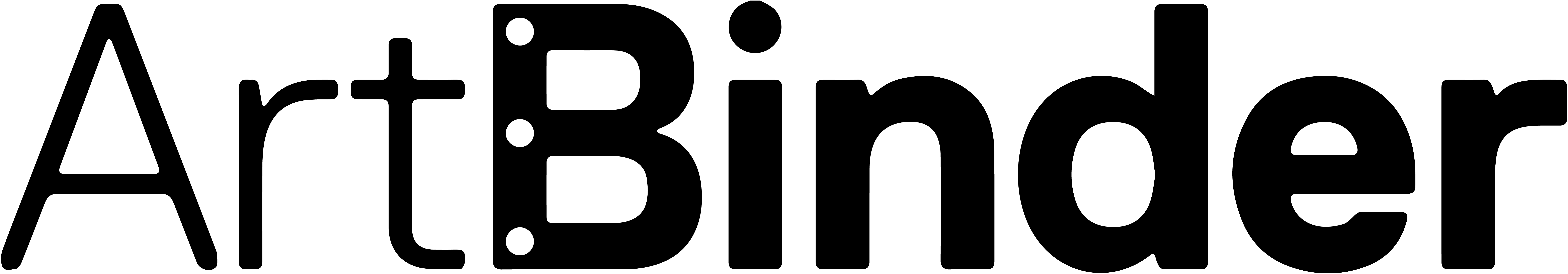Managing your art inventory is no easy feat. Chances are, you’ve had that heart-sinking moment when you realize the exhibition images are saved on your office desktop—and your client is asking to see them right now. Or worse, you’ve accidentally updated the wrong version of your inventory list, and now you’re stuck untangling a digital mess. Sound familiar? You’re not alone.
In the fast-paced art world, staying organized isn’t just a nice-to-have—it’s a must. Whether you’re juggling multiple gallery locations, working remotely, or just trying to keep track of that one elusive piece that seems to have a mind of its own, having access to your inventory data from anywhere is crucial. That’s where art inventory management software comes in. This blog is your guide to simplifying your life, saving time, and keeping your sanity intact. Let’s dive in.
Why Spreadsheets Are Your Gallery’s Achilles’ Heel
Let’s start with the obvious: managing art inventory remotely can feel like mission impossible. If you’re still relying on physical records or spreadsheets, you’re probably all too familiar with the headaches and delays that come with it.
First, there’s the challenge of accessibility. Need to check an artwork’s provenance while you’re at an art fair? If the information is saved to your office desktop computer, it is out of reach when you need it most. Manual processes add another layer of complexity—relying on spreadsheets to track inventory increases the risk of errors, from incorrect artwork locations, endless file sharing, and version control nightmares. It’s a total productivity killer. Collaborating shouldn’t feel like a never-ending game of telephone.
Then there’s the lack of real-time visibility. When you’re managing inventory across teams or locations, it’s easy for things to fall through the cracks. Did that painting sell? Is it on loan? Is it hiding in storage? Without a centralized system, you’re basically playing a never-ending game of inventory hide-and-seek. And let’s not forget the impact on your business. Inefficient inventory management can lead to missed sales opportunities, frustrated clients, and a whole lot of unnecessary stress. So, what’s the solution? Spoiler alert: it’s not more spreadsheets.
Cloud-Based Art Inventory System: Your New Best Friend
Enter the art inventory system of your dreams: cloud-based, user-friendly, and always there when you need it. Think of it as your personal assistant, but without the coffee runs. With a cloud-based system, you can access your inventory data from anywhere, at any time. Stuck in traffic on your way to a client meeting? No problem—pull up the details on your phone. Working from home? Easy. Your inventory is just a click away.
But the benefits don’t stop there. A centralized database means seamless collaboration with your team. No more emailing spreadsheets back and forth or worrying about version control. Everyone’s on the same page, literally. Real-time updates ensure that your inventory is always accurate, and synchronization across devices means you’ll never miss a beat.
Security is a feature you can’t afford to ignore. Losing sensitive inventory data is every gallery professional’s nightmare. With a cloud-based system, your data is backed up and protected, so you can sleep soundly at night. In short, a cloud-based art inventory system saves time, reduces errors, and boosts productivity, so you can focus on running your gallery smoothly and without the chaos.
Your Art Inventory Management Solution Wishlist
Not all inventory management software features are created equal. When you’re shopping for a solution, you’ll want to look for a few key features to make your life easier.
-
- First up: an intuitive, user-friendly interface. If you feel like you need a degree in computer science just to figure out how it works, it’s probably not the right fit for you. Look for a system that’s straightforward to navigate and doesn’t come with a steep learning curve. Bonus? A simple, easy-to-use interface means your team can get up to speed quickly once you make the switch. Training becomes a breeze, and you’ll be able to start using your inventory management software effectively right out of the box.
- Customizable fields are another must-have. Every gallery is different, so you’ll want a system that lets you tailor it to your needs. Whether you’re tracking artist names, medium, dimensions, or provenance, the ability to customize ensures that your system works for you, not the other way around.
- Don’t forget about image and document upload capabilities. Being able to attach high-resolution images, condition reports, and certificates of authenticity to each piece saves time and keeps everything in one place. No more digging through folders or email chains to find what you need.
- Another standout feature? Barcode or QR code scanning. This tool is a game-changer. It allows clients to instantly access your full inventory for the artist they’re interested in, and it opens up new possibilities for expanding your gallery’s reach. Plus, it makes sharing artworks as easy as a quick scan. No more manually entering data or squinting at tiny labels—this is efficiency at its best.
- Reporting and analytics tools are another big win. These features give you valuable insights into your inventory trends, helping you make smarter decisions about acquisitions, sales, and loans. It’s like having a crystal ball that gives you a glimpse into your gallery’s future.
- Finally, mobile compatibility is a must. Whether you’re on the go or working from home, having access to your inventory from your phone or tablet is a lifesaver. Because let’s be real, who wants to be chained to a desk when you could be out networking at an art fair or meeting with clients?
Avoid Stress by Digitizing Your Inventory
Making the switch to a digital system can feel overwhelming, but it doesn’t have to be. With a little planning and the right approach, you’ll be up and running in no time.
-
- Start with a thorough audit of your existing inventory. This is your golden opportunity to clean up any outdated or incorrect information. Yes, it might feel like a chore, but trust me, it’s worth the effort. Think of it as spring cleaning for your gallery—out with the old, in with the accurate!
- Next, choose a system that integrates with your existing tools. Whether it’s your CRM, accounting software, or email platform, integration is the secret to a smooth workflow. It minimizes disruptions and keeps everything running effortlessly. No one likes tech hiccups, especially when you’re trying to impress a client.
- One common mistake galleries make without a digitized inventory? Failing to track artwork locations in real time. Without a digital system, it’s way too easy to lose track of where pieces are—whether they’re on display, in storage, or out on loan. This can lead to some awkward moments with clients or even lost revenue if you can’t locate a piece for a potential sale.
- Training your team is also crucial. Make sure everyone is comfortable with the new system and understands how to use it effectively. A little upfront investment in training will pay off big time in the long run.
- And don’t try to do it all at once. Gradually digitize your records to avoid overwhelm. Start with your most important pieces and work your way through the rest. Rome wasn’t built in a day, and neither is your perfect digital inventory. Slow and steady wins the race!
- Keep in mind, while the transition might feel challenging at first, it’s always worth it in the end. Once your digitized inventory is up and running, you’ll look back and wonder how you ever got by without your new art database software.
Don’t Make These Mistakes When Managing Art Inventory
Even with the best intentions, it’s easy to make mistakes when managing art inventory. Here are a few common pitfalls to watch out for.
-
- First, don’t rely too heavily on spreadsheets. Sure, they might seem convenient at first glance, but spreadsheets are a breeding ground for errors and version control nightmares. Plus, they just can’t compete with the functionality of a dedicated art inventory software solution.
- Another mistake? Failing to document condition reports or provenance updates in real time. These details are the lifeblood of your inventory—they maintain the value and integrity of your pieces. Don’t get to the end of the year, doing inventory count, and realize you’re unsure about the condition of the artwork. That’s a recipe for financial loss, and we all know that’s not an option.
- Another critical oversight is neglecting mobile access. Sticking with outdated systems that don’t let you sync your art database across devices is basically asking for frustration. Stay flexible, stay connected, and keep your inventory at your fingertips.
By avoiding these mistakes and embracing a digital solution, you’ll save time, reduce stress, and keep your inventory in tip-top shape.
Your Inventory, Simplified
Managing art inventory doesn’t have to be a nightmare. With the right tools and strategies, you can stay organized, efficient, and stress-free—no matter where you are.
If you’re ready to take the plunge, start today by exploring a cloud-based art inventory management software like ArtBinder. Trust me, your future self will thank you.
So, what are you waiting for? Ditch the spreadsheets, embrace the cloud, and take control of your inventory today.