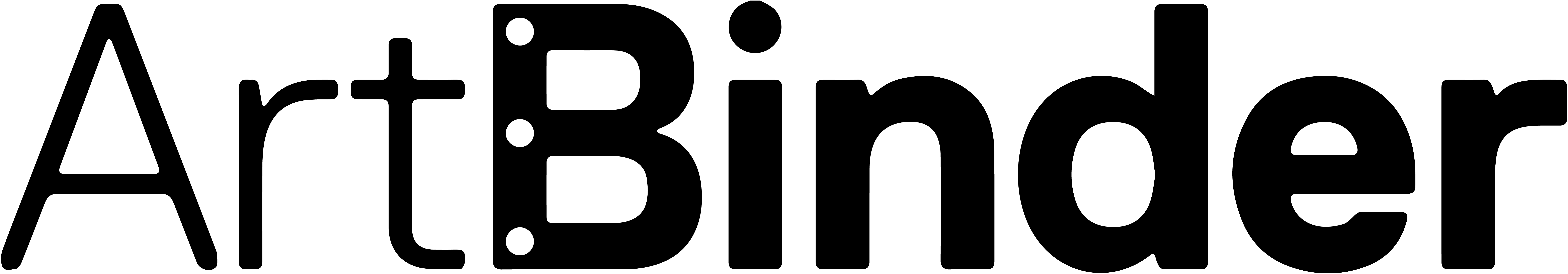Blog

How Technology Transformed Galleries into Modern Spaces
In this blog, we will explore how digital tools have revolutionized galleries, enhancing their efficiency, accessibility, and overall engagement with audiences.

Beyond the Ticket: Meet Desiree Busi-Ramos
Meet Desiree Busi-Ramos, Customer Success Manager who turns challenges into opportunities with expertise, creativity, and empathy.

Your Art Fair Survival Kit: 8 Essential Tools
Art fairs are fast-paced and exhausting—but smart art fair management can make them easier. Learn how to stay organized, reduce fatigue, and keep your gallery team connected and energized throughout the fair season.

3 Smart Ways to Boost Art Fair Sales
Art fairs are fast-paced and exhausting—but smart art fair management can make them easier. Learn how to stay organized, reduce fatigue, and keep your gallery team connected and energized throughout the fair season.
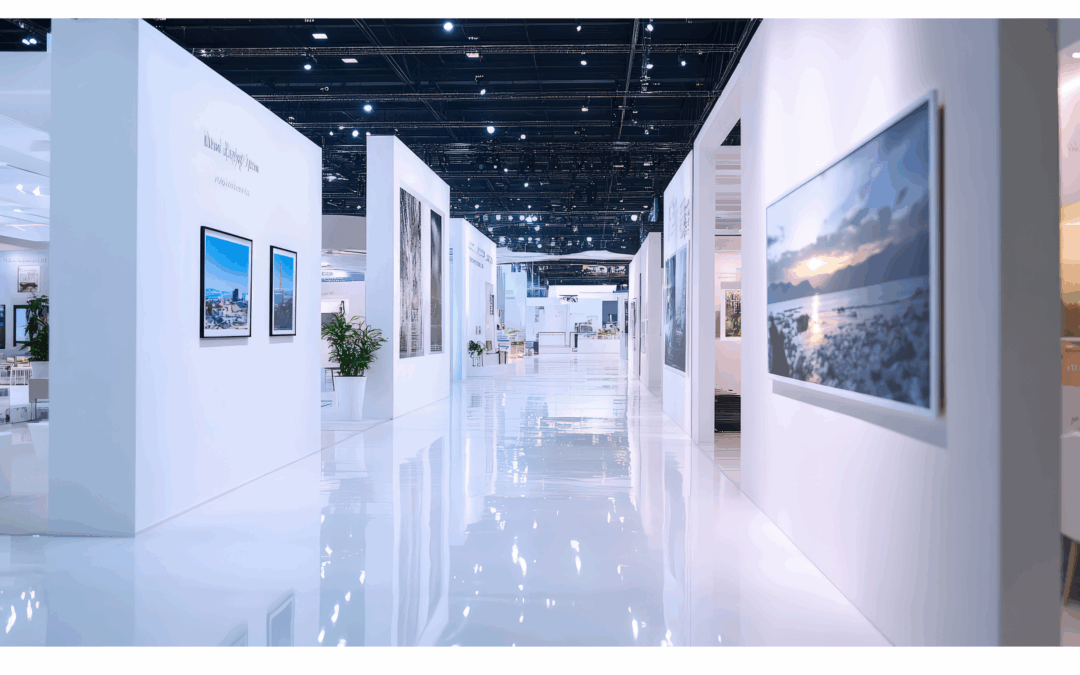
Fighting Fatigue – From Booth to Gallery: How to Stay Organized During Art Fair Madness
Art fairs are fast-paced and exhausting—but smart art fair management can make them easier. Learn how to stay organized, reduce fatigue, and keep your gallery team connected and energized throughout the fair season.